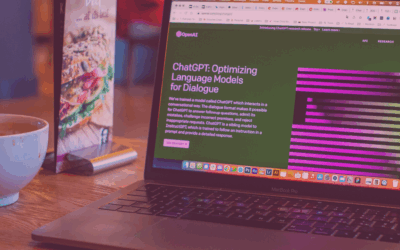Definition of a Session
In Google Analytics, a session represents a group of user interactions with your website that take place within a given timeframe. A session can include multiple page views, events, social interactions, and e-commerce transactions, all bundled together to provide a comprehensive view of a user’s activity during their visit.
Importance of Sessions in Google Analytics
Google Analytics sessions give you a sneak peek into user behavior and engagement on your website. By analyzing sessions, you can determine how visitors interact with your site, which pages they view, and how long they stay. You can then use this information to optimize user experience, improve content, and enhance overall website performance.
How Sessions are Defined in Google Analytics
Criteria for Starting a New Session
Google Analytics starts a new session when a user arrives at your site and interacts with it. Several specific criteria can trigger the start of a new session:
- Time-based expiration: A new session begins if the user is inactive for 30 minutes or more and then returns to the site.
- Campaign change: A new session starts if the user arrives via a different campaign, such as from an email link after initially arriving from a search engine.
- Midnight reset: A new session is triggered if the user’s activity spans across midnight.
Duration of a Session
The duration of a session in Google Analytics is typically capped at 30 minutes of inactivity by default. This means if a user is inactive for more than 30 minutes, any subsequent activity is attributed to a new session. However, this default setting can be adjusted based on the nature of your website and user behavior patterns.
Types of Sessions in Google Analytics
Standard Sessions
Standard sessions are the regular user interactions tracked by Google Analytics. These sessions include all activities a user performs on your site within the defined session period.
Bounce Sessions
Bounce sessions occur when a user visits your site and leaves without interacting with any other page. These sessions mean that the user did not find what they were looking for or were not engaged enough to explore further. A high bounce rate can signal issues with content relevance or user experience.
Engagement Sessions
Engagement sessions are when users interact significantly with your website, such as visiting multiple pages, spending a considerable amount of time, or completing desired actions like form submissions or purchases. These sessions reflect high user interest and successful engagement strategies.
Session Metrics in Google Analytics
Key Metrics to Measure Sessions
Here are four of the most important metrics to measure and analyze sessions in Google Analytics:
- Number of sessions: The total count of sessions within a specified timeframe.
- Pages per session: The average number of pages viewed during a session.
- Average session duration: The average time users spend on your site per session.
- Bounce rate: The percentage of sessions where users viewed only one page.
Analyzing Session Data
Analyzing session data involves looking at trends and patterns to understand user behavior. By examining metrics like session duration, bounce rate, and pages per session, you can identify areas for improvement. For example, if users consistently leave after viewing a single page, it might mean you need to enhance your content or improve navigation.
Best Practices for Optimizing Sessions
Improving Session Duration
To improve session duration, focus on creating engaging and valuable content that keeps users on your site longer. Incorporate multimedia elements like videos and infographics to make your content more interactive. Make sure your website is easy to navigate, with clear calls to action that guide users through the buyer journey.
Enhancing User Engagement
Enhancing user engagement involves encouraging interactions beyond passive content consumption. Use strategies like personalized recommendations, interactive tools, and engaging blog posts to interact with your audience. Regularly update your content and optimize it based on user feedback and session data to keep your website relevant and engaging.
Conclusion
By defining and analyzing sessions in Google Analytics, you can gain insights into how users interact with your site and identify opportunities for improvement. Implementing best practices for optimizing sessions, like improving session duration and enhancing user engagement, can lead to a better user experience and ultimately drive your website’s success.