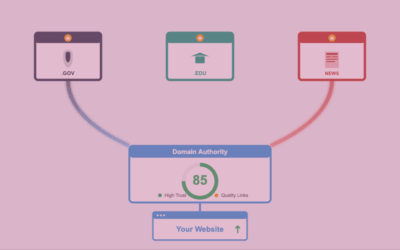Your robots.txt file serves as the first line of communication between your website and search engine crawlers. This simple text file tells automated bots which parts of your site they can access and which areas remain off-limits. When implemented correctly, robots.txt helps search engines crawl your site more efficiently while protecting sensitive content from unwanted exposure.
Many website owners overlook this powerful tool or implement it incorrectly, leading to crawling issues that can harm their SEO performance. Understanding how to create and optimize your robots.txt file ensures search engines focus their attention on your most important content while respecting your site’s technical limitations and privacy requirements.
What is a Robots.txt File?
A robots.txt file is a plain text document that instructs web crawlers and automated bots about which parts of your website they’re allowed to access. This file follows the Robots Exclusion Protocol, a widely accepted standard that helps website owners control how search engines and other automated systems interact with their content.
Definition and Purpose
The robots.txt file serves as a set of instructions for web crawlers, telling them which pages or directories they should avoid crawling. Think of it as a “Do Not Disturb” sign for specific areas of your website. While the file doesn’t legally prevent access, most legitimate crawlers respect these instructions and avoid blocked content.
Website owners use robots.txt files for various purposes, including protecting private content, managing server load, preventing duplicate content issues, and focusing crawler attention on important pages. The file provides a standardized way to communicate crawling preferences without requiring complex technical implementations.
How Robots.txt Works with Search Engine Crawlers
When a search engine crawler visits your website, it first checks for a robots.txt file in your domain’s root directory. This check happens before the crawler accesses any other content on your site. If the file exists, the crawler reads the instructions and follows them throughout its crawling session.
The crawler respects the rules defined in your robots.txt file for that specific crawling session. However, different crawlers may interpret certain directives differently, and some less reputable bots might ignore the instructions entirely. This variability means robots.txt works best as a guideline rather than a security measure.
The Robots Exclusion Protocol
The Robots Exclusion Protocol establishes the standard format and syntax for robots.txt files. This protocol ensures consistency across different crawlers and platforms, making it easier for website owners to implement effective crawling controls.
The protocol defines specific directives that crawlers understand, including user-agent specifications, disallow instructions, and crawl delay settings. Following this standardized format ensures your instructions work correctly across different search engines and automated systems.
The Importance of Robots.txt for SEO and Website Management
Proper robots.txt implementation supports your overall SEO strategy by helping search engines crawl your site more effectively. This optimization can improve your search rankings while preventing common technical issues that harm website performance.
Controlling Search Engine Crawling
Search engines have limited crawling resources, so they can’t visit every page on every website continuously. Your robots.txt file helps direct these limited resources toward your most important content. By blocking irrelevant or low-value pages, you ensure crawlers spend more time on content that matters for your search rankings.
This control becomes particularly important for large websites with thousands of pages. Without proper crawling guidance, search engines might waste time on administrative pages, duplicate content, or temporary files instead of focusing on your valuable content.
Effective crawling control also helps prevent search engines from discovering and indexing content you prefer to keep private, such as staging environments, internal tools, or confidential documents.
Managing Server Resources and Crawl Budget
Every time a search engine crawler visits your website, it consumes server resources including bandwidth, processing power, and database queries. Excessive crawling can slow down your site for real users, particularly during peak traffic periods.
Robots.txt helps manage this server load by limiting crawler access to resource-intensive areas of your site. You can block crawlers from accessing large files, dynamic search results, or database-driven pages that consume significant server resources.
This resource management becomes critical for websites with limited hosting resources or those experiencing rapid growth. Proper robots.txt implementation helps maintain site performance while allowing necessary crawling to continue.
Protecting Sensitive Content
While robots.txt shouldn’t be your only security measure, it provides a first line of defense against unauthorized access to sensitive content. The file can block crawlers from accessing private directories, confidential documents, or internal systems.
Many websites accidentally expose sensitive information like user data, administrative interfaces, or proprietary content to search engines. A well-configured robots.txt file prevents these accidental exposures while maintaining necessary security measures.
Remember that robots.txt files are publicly accessible, so avoid using them to hide truly confidential information. Instead, use proper authentication and access controls for sensitive content.
Enhancing Site Indexation Quality
Search engines prefer to index high-quality, unique content that provides value to users. By blocking low-quality or duplicate content through robots.txt, you improve the overall quality of your indexed pages. This quality improvement can positively impact your search rankings.
Common targets for blocking include parameter-driven duplicate pages, print versions of content, internal search results, and automatically generated pages with little value. Removing these pages from crawler consideration helps search engines focus on your best content.
Robots.txt Syntax and Structure
Understanding the proper syntax and structure for robots.txt files ensures your instructions work correctly across different crawlers and platforms. The file uses simple directives that control crawler behavior through specific commands.
User-Agent Directive
The User-Agent directive specifies which crawlers or bots your rules apply to. This directive appears at the beginning of each rule set and determines which automated systems must follow the subsequent instructions.
Understanding User-Agent: *
The asterisk (*) serves as a wildcard that applies rules to all crawlers and bots. Using “User-agent: *” creates universal rules that every legitimate crawler should follow. This approach works well for general websites that want consistent crawling behavior across all search engines.
Most basic robots.txt implementations use the wildcard approach because it simplifies management while covering all major search engines. However, you can create more specific rules for individual crawlers when needed.
Targeting Specific Crawlers
You can create targeted rules for specific crawlers by using their exact user-agent strings. For example, “User-agent: Googlebot” creates rules that apply only to Google’s web crawler. This specificity allows you to customize crawling behavior for different search engines.
Common user-agent strings include Googlebot for Google, Bingbot for Microsoft Bing, and Slurp for Yahoo. You can find comprehensive lists of user-agent strings in search engine documentation or by analyzing your server logs.
Disallow Directive
The Disallow directive tells crawlers which pages or directories they should not access. This directive forms the core of most robots.txt files and provides the primary mechanism for controlling crawler behavior.
Blocking Specific Pages
You can block access to individual pages by specifying their exact paths. For example, “Disallow: /private-page.html” prevents crawlers from accessing that specific page. This precision helps protect individual sensitive documents or pages.
When blocking specific pages, use the exact URL path as it appears in your website structure. Include any subdirectories or file extensions to ensure accurate blocking.
Blocking Entire Directories
Directory-level blocking prevents crawler access to entire sections of your website. For example, “Disallow: /admin/” blocks access to all pages within the admin directory and its subdirectories. This approach efficiently protects large sections of your site.
Directory blocking works particularly well for administrative areas, user account sections, or content management systems that shouldn’t appear in search results.
Pattern Matching with Wildcards
Advanced robots.txt implementations can use wildcards and pattern matching to create flexible blocking rules. The asterisk (*) matches any sequence of characters, while the dollar sign ($) indicates the end of a URL path.
For example, “Disallow: .pdf$” blocks access to all PDF files, while “Disallow: /?search=” blocks URLs containing search parameters. These patterns help create efficient rules without listing every individual URL.
Allow Directive
The Allow directive explicitly permits crawler access to specific content that might otherwise be blocked by broader Disallow rules. This directive provides exceptions to general blocking rules.
Permitting Access to Specific Content
Use Allow directives to create exceptions within blocked directories. For example, you might block an entire admin directory but allow access to a public help section within it. The Allow directive overrides broader Disallow rules for specific paths.
This selective access proves useful when you need to protect most content in a directory while making certain files publicly accessible for SEO or user experience purposes.
Crawl-Delay Directive
The Crawl-delay directive requests that crawlers wait a specified number of seconds between page requests. This delay helps manage server load during intensive crawling periods.
Managing Crawler Frequency
Set crawl delays to balance search engine access with server performance. A delay of 1-2 seconds typically provides adequate protection without significantly impacting crawling efficiency. Higher delays may slow down indexing of new content.
Note that not all crawlers respect crawl-delay directives, and Google specifically ignores this directive in favor of their own crawling algorithms. Use crawl delays as a guideline rather than a guaranteed protection method.
Sitemap Directive
The Sitemap directive tells crawlers where to find your XML sitemap files. Including this information in your robots.txt file helps search engines discover and process your sitemaps more efficiently.
Integrating XML Sitemaps
Include the full URL to your sitemap files using the format “Sitemap: https://example.com/sitemap.xml“. You can include multiple sitemap directives if your site uses several sitemap files for different content types.
This integration helps ensure search engines find and process your sitemaps even if they’re not submitted through webmaster tools or included in other discovery methods.
Creating and Implementing a Robots.txt File
Proper creation and implementation of your robots.txt file requires attention to file location, naming conventions, and testing procedures. Following best practices ensures your file works correctly and achieves your crawling objectives.
File Location and Naming Conventions
Your robots.txt file must be located in the root directory of your domain and named exactly “robots.txt” with no variations in capitalization or file extension. The file should be accessible at “https://yourdomain.com/robots.txt” for proper crawler discovery.
The file must use plain text format without any special formatting, fonts, or encoding. Most text editors can create appropriate robots.txt files, but avoid word processors that might add hidden formatting codes.
Step-by-Step Creation Guide
Start by creating a new text file and saving it as “robots.txt” in your website’s root directory. Begin with basic directives that apply to all crawlers using “User-agent: *” followed by your disallow and allow rules.
Test your syntax using online robots.txt validators before publishing the file. These tools check for common errors and ensure your directives follow proper formatting requirements.
Upload the file to your server’s root directory and verify it’s accessible by visiting the robots.txt URL in your browser. The file should display as plain text showing your directives.
Testing Your Robots.txt Implementation
Use Google Search Console’s robots.txt Tester tool to verify your file works correctly. This tool shows you exactly how Googlebot interprets your directives and highlights any syntax errors or warnings.
Test specific URLs against your robots.txt rules to ensure they’re blocked or allowed as intended. The testing tool shows whether particular pages would be accessible to crawlers based on your current rules.
Monitor your website’s crawl statistics after implementing robots.txt changes to ensure crawlers can still access important content while respecting your blocking rules.
Common Robots.txt Examples and Use Cases
Understanding common robots.txt implementations helps you create effective rules for your specific website needs. These examples provide templates you can adapt for your site’s requirements.
Allow Full Website Access
The simplest robots.txt file allows all crawlers to access all content on your website. This implementation uses “User-agent: *” with no disallow directives, giving crawlers complete freedom to explore your site.
This approach works well for most standard websites that want maximum search engine visibility without any crawling restrictions. Include sitemap directives to help crawlers find your content more efficiently.
Block Entire Website from Crawling
To prevent all crawlers from accessing your website, use “User-agent: *” followed by “Disallow: /”. This configuration blocks all automated access while still allowing human visitors to browse your site normally.
This blocking approach is useful for development sites, private websites, or temporary situations where you need to prevent search engine indexing while maintaining the site for other purposes.
Block Specific Directories
Most websites benefit from blocking certain directories like administrative areas, user account sections, or temporary files. Use “Disallow: /admin/” and similar directives to protect these areas while allowing access to public content.
Common directories to block include admin panels, user profiles, shopping cart pages, search results, and any content management system directories that shouldn’t appear in search results.
Block Specific File Types
You can prevent crawlers from accessing certain file types by using pattern matching. For example, “Disallow: *.pdf$” blocks all PDF files, while “Disallow: *.doc$” blocks Word documents.
This approach helps when you have downloadable files that shouldn’t be indexed or when certain file types consume excessive server resources during crawling.
Robots.txt Limitations and Security Considerations
Understanding what robots.txt cannot do is crucial for implementing effective website protection and crawling control. The file has important limitations that affect its usefulness for security and access control.
What Robots.txt Cannot Do
Robots.txt files cannot legally enforce access restrictions or provide security protection. The directives serve as polite requests that legitimate crawlers typically honor, but malicious bots or scrapers often ignore these instructions entirely.
The file also cannot remove pages that are already indexed by search engines. If search engines have already discovered and indexed blocked content, you’ll need to use other methods like noindex tags or removal requests to eliminate them from search results.
Security Implications
Your robots.txt file is publicly accessible to anyone, including potential attackers who might use it to discover sensitive areas of your website. Avoid listing confidential directories or files in your robots.txt file, as this creates a roadmap for unauthorized access attempts.
Instead of relying on robots.txt for security, implement proper authentication, access controls, and server-level restrictions for sensitive content. Use robots.txt only for crawler guidance, not security protection.
Alternative Methods for Blocking Content
For content that needs stronger protection than robots.txt provides, consider using password protection, IP restrictions, or server-level access controls. These methods provide actual security rather than relying on crawler cooperation.
Meta robots tags and HTTP headers offer more reliable ways to prevent search engine indexing while allowing controlled access to specific content. These alternatives work at the page level and provide more granular control than robots.txt files.
Conclusion: Mastering Robots.txt for Better Website Management
Robots.txt files provide essential tools for managing how search engines and automated systems interact with your website. When implemented correctly, they help optimize crawling efficiency, protect sensitive content, and improve overall SEO performance.
Success with robots.txt requires understanding both its capabilities and limitations. Use the file to guide legitimate crawlers toward your most important content while implementing additional security measures for truly sensitive information.
Regular monitoring and testing ensure your robots.txt implementation continues working effectively as your website evolves. Combined with other SEO tools and security measures, a well-crafted robots.txt file supports your website’s long-term success and performance goals.