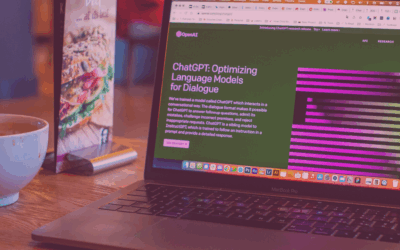Introduction to MozBar
MozBar is a handy SEO toolbar for browsers that gives marketers instant access to essential SEO metrics and insights directly on the search engine results page (SERP) or any website they visit. It’s a powerful tool for fine-tuning SEO strategies by providing data that helps you make smarter decisions to improve website performance. MozBar’s integration with major search engines allows you to conduct on-the-fly analysis, making it a favorite among SEO professionals who need quick, actionable insights.
Installing MozBar
Download and Install
Head to the Moz website or the Chrome or Firefox extension store. Search for MozBar and click ‘download’ or ‘add to browser’. The process is straightforward and user-friendly, so even if you’re not tech-savvy, you’ll get MozBar up and running quickly. The extension fits seamlessly into your browser, allowing you to start analyzing web pages and search results right after installation.
Activate
After installing, you might need to restart or refresh your browser to activate MozBar. Once activated, MozBar will appear as a toolbar in your browser, ready to provide you with valuable SEO metrics. The toolbar is intuitive, with easy-to-understand icons and menus that guide you through its various features. With these steps, you’re all set to dive into SEO analysis with MozBar and leverage its powerful tools to get a competitive edge in search engine rankings.
Using MozBar Features
Search Visibility Metrics
This feature gives you a snapshot of how visible a website or page is in search results, highlighting areas for potential improvement. By understanding your search visibility, you can spot which pages are doing well and which need more work. This insight helps you focus your SEO efforts on the areas that will make the biggest impact.
On-Page Elements Analysis
MozBar breaks down the structure and content of a page, including titles, headings, and meta descriptions, making sure they are optimized for target keywords. This detailed analysis helps you find gaps or weaknesses in your on-page SEO, allowing you to make precise adjustments. Whether it’s refining your meta descriptions or optimizing your header tags, MozBar gives you the info you need to boost your content’s performance.
Link Metrics
This feature provides a quick look at the number and quality of inbound links, which is crucial for understanding a page’s authority and trustworthiness. MozBar’s link metrics help you assess your backlink profile, identifying strong links that boost your SEO and weak links that may need attention. By analyzing your link metrics, you can develop a targeted link-building strategy that strengthens your site’s authority and improves its rankings.
Keyword Difficulty Tool
MozBar checks how tough it would be to rank for specific keywords, helping you make smarter and more strategic keyword choices. Understanding keyword difficulty helps you pick the most effective keywords for your SEO campaigns, balancing competitiveness with search volume. This tool is invaluable for planning your content strategy, ensuring your efforts are focused on keywords that offer the best chances for success.
Page Optimization Tool
This tool gives specific recommendations for improving on-page SEO elements to boost a page’s ranking potential. MozBar’s page optimization tool goes beyond basic suggestions, offering detailed advice tailored to your specific page. Whether it’s enhancing your keyword usage, improving your internal linking, or optimizing your images, this tool helps you make changes that drive real results.
Interpreting MozBar Data
Understanding Search Visibility Metrics
These metrics help you see how well a page is performing in SERPs and where there’s room for improvement. By regularly checking your search visibility, you can track the impact of your SEO efforts over time and make data-driven decisions to improve your strategy.
Analyzing On-Page Elements
Making sure a page’s structure and content are fully optimized for both search engines and user experience is crucial. MozBar’s analysis helps you create content that not only ranks well but also engages and converts your audience.
Evaluating Link Metrics
This feature helps you understand a page’s link profile, highlighting opportunities to build or clean up links to improve SEO performance. A strong link profile is essential for maintaining and boosting your search rankings, and MozBar provides the insights you need to manage your backlinks effectively.
Utilizing the Keyword Difficulty Tool
This tool guides your keyword strategy by showing which keywords are attainable and which might require more effort or alternative strategies. By focusing on the right keywords, you can maximize your SEO return on investment and achieve better results.
Implementing Page Optimization Tool Suggestions
Turn insights into action by applying the tool’s recommendations to enhance page optimization. Regularly updating and optimizing your pages ensures they remain competitive in search rankings and continue to drive traffic and conversions.
Best Practices for Using MozBar Daily
Using MozBar in your everyday SEO tasks can make your work smoother and give you valuable insights. Here are some easy tips to help you get the most out of MozBar:
Quick Competitor Check
When looking at your competitors’ websites, turn on MozBar to quickly see their Domain Authority (DA), Page Authority (PA), and backlinks. This helps you see how your site compares and shows areas where you can improve. Make it a habit to check these numbers to find ways to get ahead.
Keyword Research Made Easy
Use MozBar’s Keyword Difficulty Tool while searching on Google to see how hard it would be to rank for different keywords. As you scroll through the search results, MozBar shows you helpful data for each result, making it easier to pick the right keywords without jumping between different tools.
Fast Website Checkups
Whenever you visit your website or a client’s site, use MozBar to quickly check your SEO setup. Look at things like titles, headings, and meta descriptions to make sure they’re optimized for your target keywords. Regularly doing these checkups helps keep your pages performing well.
Spot Link Opportunities
While browsing different websites, use MozBar’s link metrics to find possible link-building opportunities. By checking the DA and backlink details, you can quickly decide if a site is worth reaching out to for guest posts, partnerships, or backlinks.
Keep an Eye on Search Rankings
Use MozBar as you browse search results to see how your site ranks for your target keywords compared to others. This gives you a quick view of how well you’re doing and where you might need to adjust your SEO strategy.
Save Important Pages
If you’re checking out several competitors or websites, use MozBar to save pages with high DA, PA, or good link opportunities. This way, you can easily find them later without doing all the research again.
Combine MozBar with Other Tools
MozBar is helpful on its own, but you’ll get even more insights if you use it with other SEO tools like Google Analytics or Google Search Console. Use MozBar to find high-performing pages, then compare that data with your other tools for a complete picture of your SEO efforts.
By following these simple tips, you’ll be able to use MozBar as part of your everyday routine, helping you stay ahead in SEO. This way, MozBar becomes more than just a browser tool—it becomes a key part of your SEO strategy.
Advanced Tips for MozBar
Customize Settings
Adjust MozBar’s settings to fit your specific needs. Personalizing the toolbar ensures you get the most relevant data for your SEO goals.
Integrate with Other SEO Tools
Combine MozBar with other SEO tools for a more comprehensive view of your SEO landscape. This integration can provide deeper insights and more robust strategies.
Conduct Competitive Analysis
Use MozBar to compare your metrics against competitors to identify gaps and opportunities for improvement. Knowing where you stand compared to your competitors helps you stay ahead in the SEO game.
Conclusion
MozBar is an invaluable tool for improving SEO strategies. Its comprehensive features, combined with the ability to analyze data directly on web pages and SERPs, make it a must-have for marketers looking to boost their website’s search visibility. While MozBar provides the data and insights, it’s up to us to interpret this information and implement changes that drive success in our SEO efforts. By leveraging MozBar’s powerful tools and features, you can gain a competitive edge, optimize your website effectively, and achieve your SEO goals with confidence.