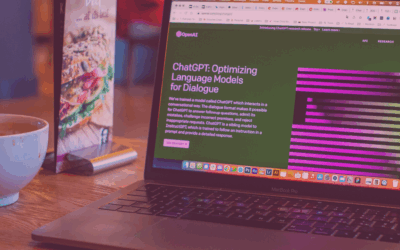Introduction to Google My Business
Google My Business is a free and user-friendly tool for businesses and organizations to manage their online presence across Google, including Search and Maps. By taking the simple steps to verify and edit your business information, you can help customers find your business and tell them your story.
Claiming your business on Google increases your visibility online and boosts your credibility with potential customers, providing them with up-to-date information about your services, operating hours, unique advantages, and much more.
Steps to Claiming a Business on Google
Step 1: Create a Google Account
If you haven’t already, the first step is to sign up for a Google account. This account will be your gateway to access Google My Business and suite of other Google marketing services.
Step 2: Access Google My Business
Logged into your Google account, navigate to the Google My Business website. This is where you’ll begin the process of claiming your business.
Step 3: Find Your Business
Search for your business on Google to see if it already exists in Google’s listings. If it does, you’ll be able to claim it as yours. If it doesn’t, you’ll need to take steps to ensure Google knows it exists and considers it a relevant company.
Step 4: Claim Your Business
After locating your business, click on the “Claim this business” option. Google will guide you through the process to verify that you are indeed the owner or an authorized representative of the business.
Step 5: Verify Your Business
Choose a verification method from the options provided by Google. This step confirms the legitimacy of your business and prevents others from claiming it.
Step 6: Optimize Your Business Profile
Once verified, take the time to add accurate business information, photos, and updates to your profile. This information is what potential customers will see, so be sure it’s accurate and complete.
Step 7: Manage Your Business on Google
Explore the various features of Google My Business. From posting updates about your business to adding special offers, there’s a wide range of tools at your disposal to engage with your audience.
Step 8: Respond to Customer Reviews
Engaging with customers by replying to online reviews strengthens your relationship with them. Positive or negative, each review offers an opportunity to show that you value customer feedback.
Best Practices for Managing a Business on Google
To maintain an active and optimized Google My Business profile, make regular updates. Keeping your business information current, posting updates and offers, and responding to reviews all signal to potential customers that your business is active and attentive to their needs.
Conclusion
Claiming and managing your business on Google is a straightforward process that can significantly impact your online visibility and customer engagement. By following the steps outlined above and adhering to best practices, you can make your business stand out on the SERPs. Remember, in an age where online presence can make or break your business, being proactive with your Google My Business profile is a step towards success.